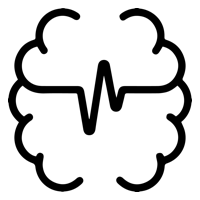Alfred is something that I CANNOT LIVE WITHOUT.
On any new Mac I setup Alfred is the first app I install, else I can’t go any further. It speeds up my work and remove lots of friction. So each time I do something quite repeatedly, I try to create an Alfred Workflow.
That’s what I did for extending my laptop monitor to a second one through AirPlay.
I have an iMac at home, and I use a MacBook 12 as a laptop. Unfortunately, the MacBook 12 doesn’t handle Thunderbolt, so it’s not possible to use the iMac as a second display through cables, but you can through wifi with an app called AirServer.
Once AirServer is installed on the iMac, the iMac becomes an AirPlay server, and appears in the list of devices where I can extend my laptop, like an Apple TV.
And now comes the Alfred Workflow. I do not want to keep clicking through menus to spread my display; I want it to be quick. So I made a workflow that does just that: it spreads your screen on a display of your choice, and you can call it off too.
It’s called Alfred AirPlay, and it’s available for free on GitHub.
As usual, feel free to comment if you need help.
Enjoy!